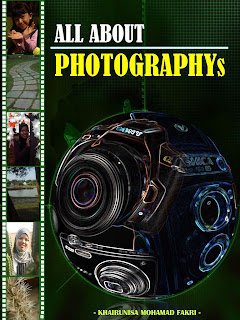
DESCRIPTIONS
1. Effects On images.
· 3D photo ball (has been used in assignment 2)
· Film strips
Steps:
a) New file > change width = 800 pixels and height = 600 pixels.
b) Edit > fill > choose color for background > copy layer / ctrl + J > choose color.
c) Select layer > edit > press alt + and drag to make it look like a film. Use eraser tool to make a strip to film. Copy and paste a layer to make the same film.
d) Open image to be insert inside the film. Lastly, press ctrl + e to combine all layers.
2. Image manipulate and text.
· Open background image (browse) and combine all the images that been created before (3D photo ball and film strip).
· Insert text to make a title for the book cover. Make sure that to choose the right font and color. Color for text must be contrast with background so that it can attract the user to read about this book.
your design is nice and good. Hope to see your presentation to know more about this design.
ReplyDeleteMcm UFO pon ada....
ReplyDeletenice kak! nampak pro!
ReplyDeletebut i think dark theme is not very suitable for photography kot..ceria theme is better ^^